article
How DigitalOcean’s support plans compare to AWS Support for small- to medium-businesses
Information about AWS support options gathered from the Amazon Web Services website, accurate as of June 2023
For small businesses, having readily available support from vendors they rely on is extremely important, as they often have small teams who may not have the time or expertise to troubleshoot issues that arise. Being able to raise tickets with a support team, read comprehensive documentation, and resolve issues quickly helps ensure that small businesses can continue to provide their own customers with an excellent experience.
Resolving issues quickly is especially important when dealing with mission-critical services, such as the cloud computing services and infrastructure that are the backbone of a businesses’ website and application—when your cloud infrastructure service goes down due to misconfiguration, server outage, or capacity issues, customers will immediately be impacted. For web applications, businesses that offer Software as a Service (SaaS) capabilities, and those that rely on their website for revenue, such as e-Commerce websites, downtime can have a devastating impact on both revenue and customer trust.
Amazon Web Services (AWS) is one of the largest cloud providers in the world, and is often considered by startups and SMBs when they are just getting started. However, the support that AWS provides can be lacking for non-enterprise customers, especially when compared to cloud providers that are tailored to the needs of SMBs and startups, like DigitalOcean. Below we outline AWS support options, how to raise a support ticket with AWS, the four support plans offered by Amazon Web Services, and how their cost and services compare to DigitalOcean’s support offerings.

Amazon Web Services Support Plans
Customers using AWS services to host their application or website will at some point have a question about their infrastructure setup, experience an outage, or have another issue with their infrastructure. The first step after this happens is often to go to AWS’ documentation. AWS offers comprehensive documentation regarding their products, but due to the complexity of their offerings, it may sometimes be outdated or difficult to find the exact answer to the question you’re looking for. This may lead to wanting to raise a ticket with AWS Support to get more specific answers from a technical support agent.
It’s important to note that the free “Basic” AWS Support package only includes access to a general “customer service” support for billing and account issues, and does not include technical support for service-related issues. So if a business wants access to Cloud Support Engineers, they will need to have a paid support plan.
The four AWS Support plan offerings
There are four paid Amazon Web Services Support plans above the Basic Support Plan, which start at the “Developer” plan and go up to the “Enterprise” plan. The way AWS charges for support is based on a minimum payment or a percentage of the customer’s bill, whichever is higher. This means that as your usage on AWS increases, your support cost will also increase, even if you are submitting the same number of inquiries to support.
There are additional fees for access to AWS Managed Services, which “offer guidance and execution of operational best practices with specialized automations, skills, and experience that are contextual to your environment and applications.”
The AWS Support Plans offerings differ by level, and we recommend evaluating the full offerings before making a decision. However, each plan offers different response times for general guidance, system impaired issues, production system impaired issues, and system down issues. Some plans offer 24/7 access to Cloud Support Engineers via web, phone, and chat, while others only offer business hours support. Access to architecture guidance also varies by AWS Support Plan.
Downsides of AWS Support
Cost of Amazon Web Services support
Cost is a major downside of AWS support. The Developer Plan starts at $29/month or 3% of your cloud bill, while the Business Plan (the minimum recommended for business applications) costs the greater of $100/month or 10% of your first $10,000 in spend, 7% of spend between $10,000 and $80,000, and a lower incremental amount of the rest of your cloud spend. So, a business spending $20,000 a month who wanted to be on the Business Plan would spend $1,700/month for AWS Support. Because the AWS Support pricing model is often based on a percentage of the user’s bill, it can be unpredictable how much customers will be charged each month, making it difficult for businesses to accurately plan their spend.
The highest level of AWS Support Plan costs at least $15,000 a month and is geared towards enterprise organizations—while AWS does support organizations that are smaller through their other tiers, the spend-based-pricing can be out of reach for many smaller businesses, and can quickly balloon.
Complexity of AWS support tiers
As with other AWS offerings, their support model is also quite complex - not only do different tiers offer different levels of support, AWS also has different response times depending on the type of incident, with their fastest response time per tier being reserved for production systems that are fully down.
Responsiveness of Amazon Web Services support
In addition to cost, some small businesses report having a difficult time even getting in touch with AWS Support when they were using AWS services. Because the free level of support doesn’t provide access to Cloud Support Engineers, businesses have to pay even to get basic questions answered. On the lowest Developer Plan tier, responses are limited to business hours, so customers will have to pay at least $100 (or higher based on their cloud spend) to get responses in a more timely fashion and on weekends.
“We tried reaching out to AWS’ support for some issues with reliability and they said we didn’t pay enough even to just submit a ticket, which was very frustrating.” - Validin
How to contact AWS Support
To contact support for Amazon Web Services, you can access this page. As noted above, to submit a technical support ticket you will need to have a paid AWS Support plan. DigitalOcean provides all users with free, human support and has paid plans with flat pricing for faster response times, business and architecture guidance, and more.
DigitalOcean Support Plans
DigitalOcean is the cloud tailored to the needs of startups, small businesses, and individual developers just getting started on their next big thing. Our support offerings reflect this commitment to all customers, not only those who are spending a huge amount on our cloud computing services. DigitalOcean currently offers three tiers of support: the Starter Plan, which is free for all customers, Standard Plan, which costs a flat rate of $100/month, and the Premium Plan, which costs $1,000 a month.
In addition to these support tiers, which all include access to support agents via our ticketing system, DigitalOcean is known for its comprehensive documentation, including both Docs specific to DigitalOcean products and tutorials that cover a wide range of common questions related to setting up and managing cloud infrastructure.
How DigitalOcean Support Plans are tailored to growing businesses
DigitalOcean’s Support Plans differentiate themselves from AWS Support Plans by offering human support at all tiers, including the free tier, and personalized, technical support starting at the Standard Plan for $100/month. The Standard plan includes fast response times of under 2 hours, while AWS’ Business Support Plan provides general guidance in 24 hours, system impaired guidance in 12 hours, and production system impaired guidance in 4 hours. DigitalOcean’s simple response time model means customers won’t be questioning how quickly they will get a response based on their incident type, and DigitalOcean provides 24/7 support even for those on the free Starter Tier.

Benefits of DigitalOcean Premium Support
DigitalOcean’s Premium Support is priced at $1000/month, compared to AWS’ pricing of at least $5,500 a month for their “Enterprise On-Ramp” level support. DigitalOcean Premium Support provides responses within 30 minutes, access to technical support via Slack, and dedicated business advisors who will review customers’ architecture, help with migrations and upcoming product launches, and more.
With Premium Support, customers get access to multiple support engineers to troubleshoot any issues that arise. This access to these dedicated and smart cloud support engineers can be extremely valuable for growing businesses, as these engineers can provide architectural and operational guidance in addition to escalation paths for support issues. The business support and reviews provided by these DigitalOcean experts is a unique benefit not offered by the majority of cloud providers.
Comparing DigitalOcean vs AWS Support Offerings
Here is a comparison of DigitalOcean and AWS support offerings, looking at two common packages.
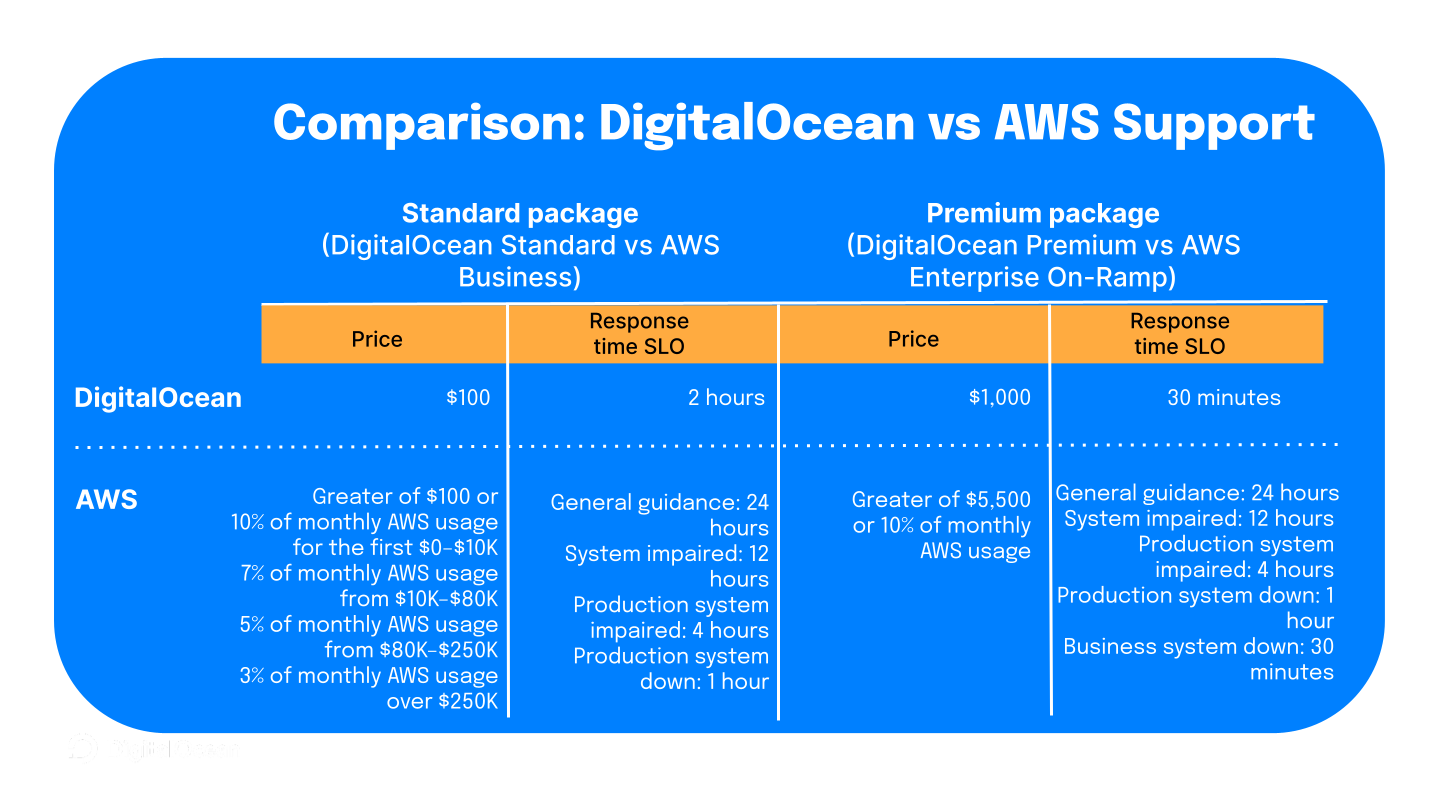 Data pulled from the AWS website, accurate as of June 2023
Data pulled from the AWS website, accurate as of June 2023
How to Contact DigitalOcean Support
DigitalOcean customers can search extensive help articles and community Q&As through the main support portal. To contact support and submit a ticket for review by cloud support associates, customers can visit the support page while logged into their account. For faster response times and dedicated technical support engineers, sign up for one of DigitalOcean’s paid support offerings.
Get excellent support for your cloud needs
Above all, DigitalOcean is dedicated to serving businesses as they grow, and our support plans are designed with that goal in mind. From providing in-depth tutorials and documentation to hands-on Premium Support offerings with a designated technical account manager, DigitalOcean support will help your business overcome technical challenges and ultimately achieve your growth goals. Sign up for DigitalOcean today to experience our excellent support options, and if you’re interested in our Premium Support offerings sign up here!
Start building today
Sign up now and you'll be up and running on DigitalOcean in just minutes.
Get started for free
Enter your email to get $200 in credit for your first 60 days with DigitalOcean.
New accounts only. By submitting your email you agree to our Privacy Policy.
Get started for free
Enter your email to get $200 in credit for your first 60 days with DigitalOcean.
New accounts only. By submitting your email you agree to our Privacy Policy.